
19 Oct Venom Scoop Illumination Kit Installation Instructions
Posted at 20:47h
in Installation
Thanks for purchasing our FlipMods Venom Scoop Illumination Kit! We have put together these instructions to help aid you in the install. Total installation time is 5 minutes or less and only requires a Phillips head screwdriver. If you have any questions, please contact me!
Installation Instructions
- Power down your pinball machine and unplug it to be safe.
- Remove the glass and all pinballs.
- Lift the playfield in the upright position.
- Locate the scoop toward the back of the playfield, as seen in the picture below.
- Unscrew the 2 screws that the arrows are pointing to in the below picture, directly next to the “NO NUTS ON STUDS” (LOL) sticker.
- Using the 2 screws that you just removed, install the bracket (with bulb installed in the bulb holder), with the LED light pointing toward the scoop. You can move the bulb holder up and down to adjust the angle.
- Locate a GI bulb that you would like to tap off of, there is one to the left of where you just installed the bracket. Peel back (or cut carefully with a razor blade) the heat shrink indicated in the picture below to expose the factory solder. Hook the red alligator clip to the wire that the red arrow is pointing to and the black to the wire the black arrow is pointing to. Install the extension from the end of the alligator clip to the end of the bulb socket.
You’re all done!
Haven’t purchased your FlipMods Venom Scoop Illumination Kit yet? You can below!
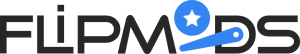


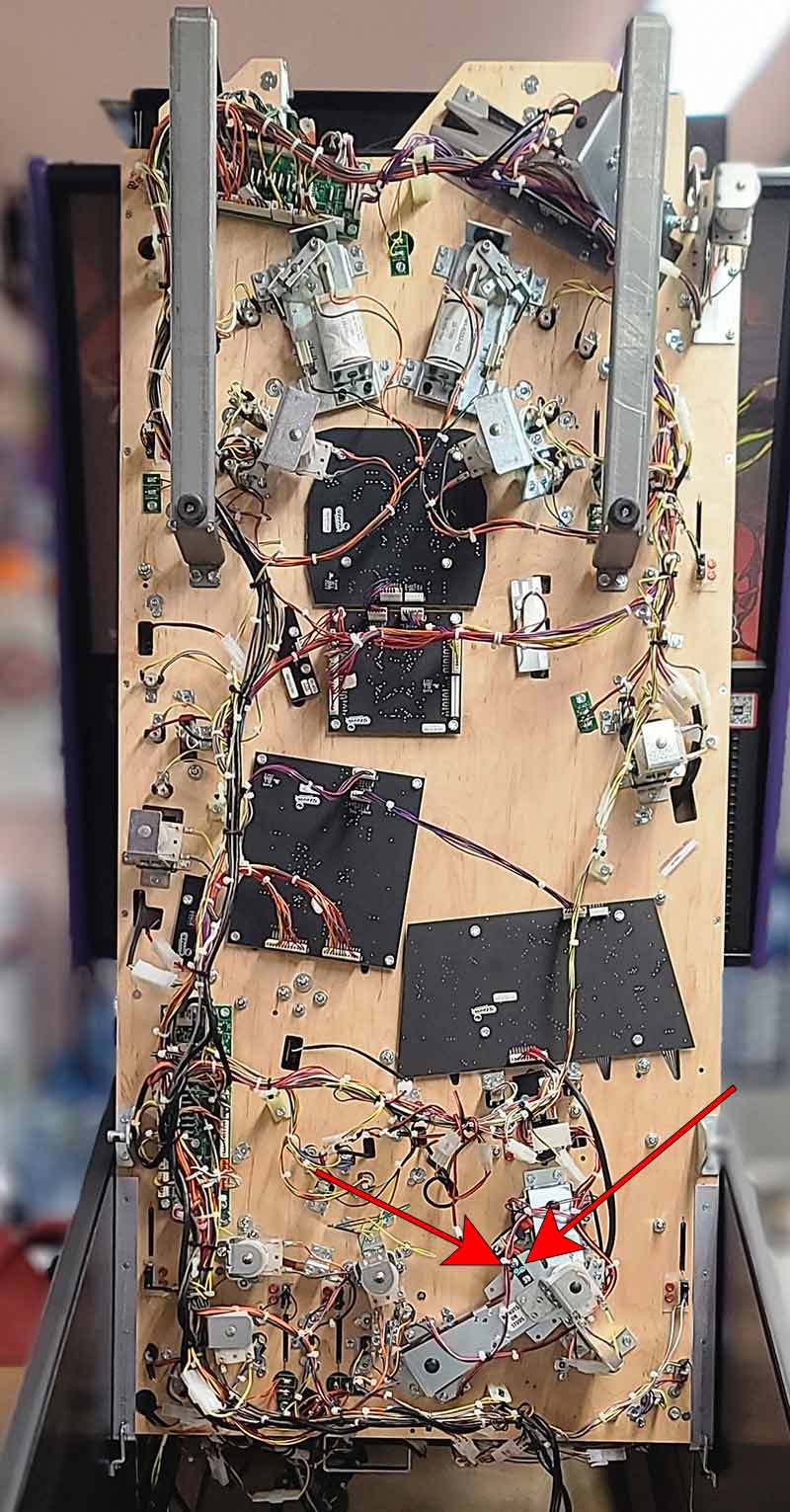
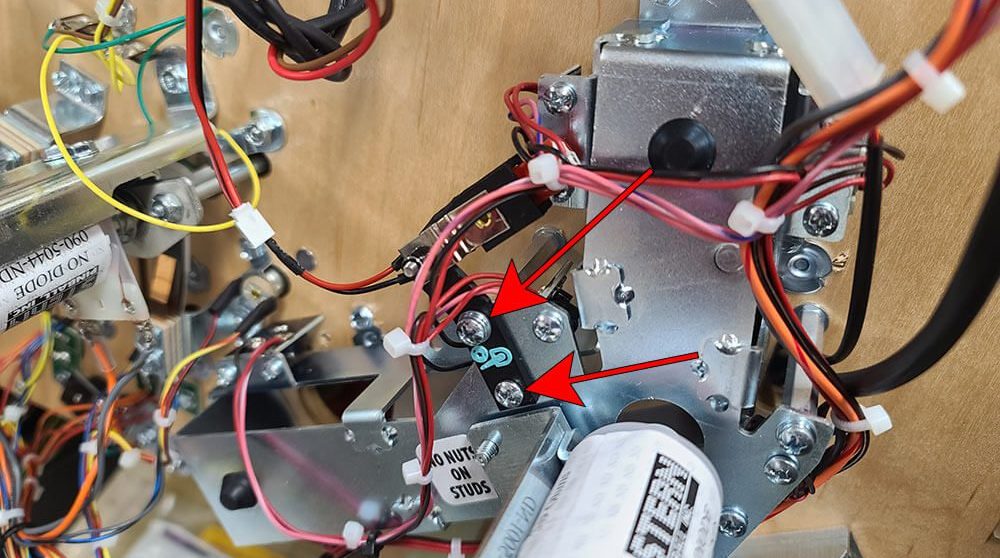
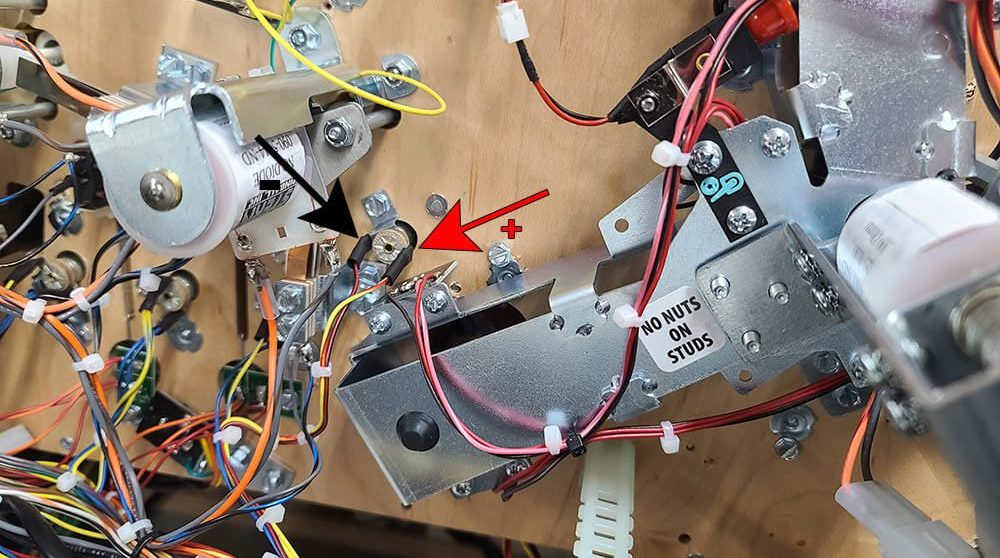





2 reviews for Venom Scoop Illumination Kit